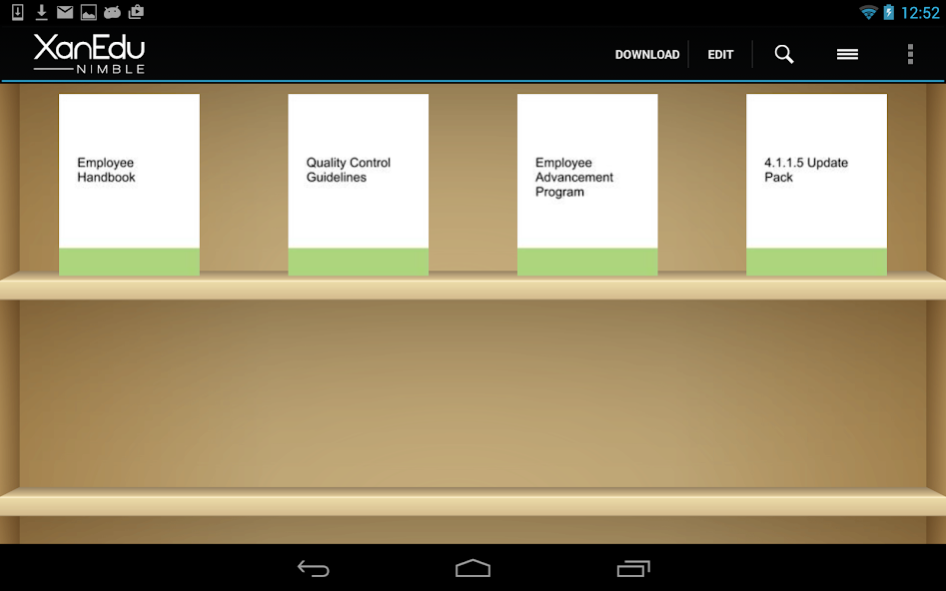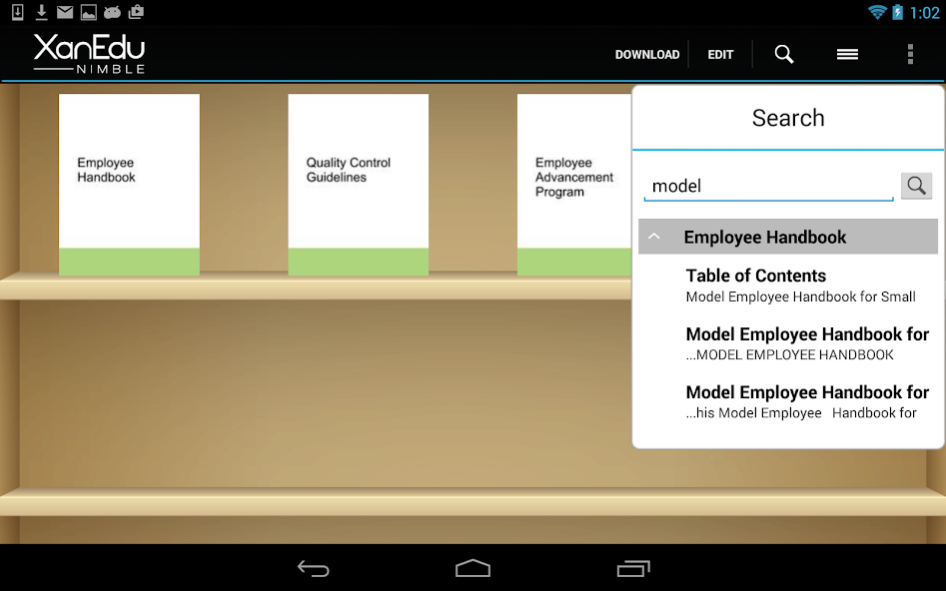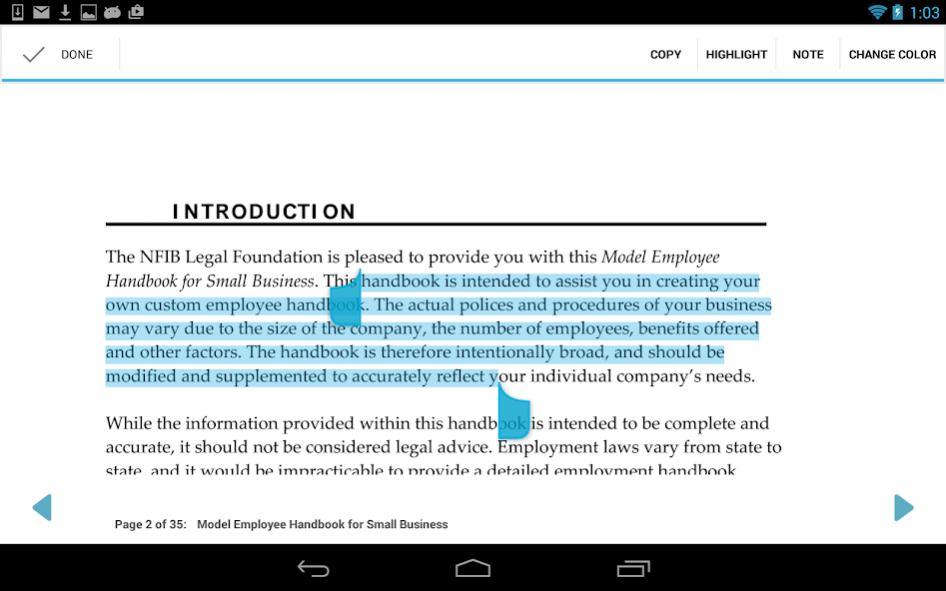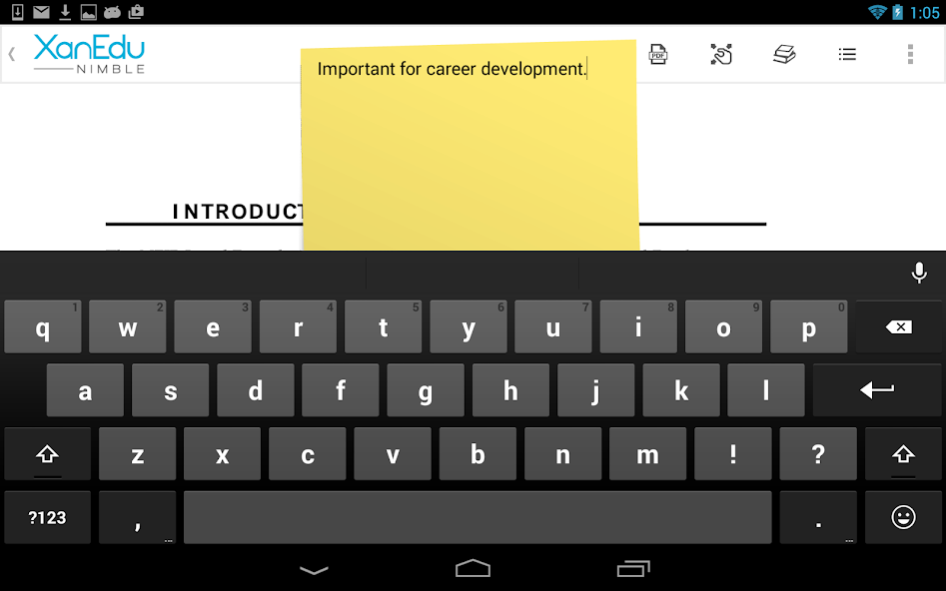XanEdu Nimble 4.0.3
Free Version
Publisher Description
AVAILABILITY
This app is for users who participate in XanEdu Nimble, a content control and delivery platform, powered by XanEdu, Inc. Users should log in to their XanEdu Nimble online account to download their materials into the XanEdu Nimble App and begin experiencing the exceptional difference that XanEdu Nimble offers!
The XanEdu Nimble Android App runs on Android devices, and requires operating system 4.0 or later.
DESCRIPTION
Access your XanEdu Nimble digital materials on your Android device. The XanEdu Nimble App makes viewing, managing and interacting with XanEdu Nimble custom materials easy and efficient.
FEATURES & BENEFITS
* Navigate your materials in a familiar and fluid eBook environment that was designed specifically to support how users access and study material
* Highlight and take notes with advanced options and customization features to make the app your own
* View course materials online or offline for anytime, anywhere access
* Easily search for information, and navigate directly to results in your material
* Powerful collaboration features allow you to share your notes and highlights with fellow users and view imported notes and highlights from others alongside your own
* Expand charts and graphs for easier viewing with the touch of your fingertips
About XanEdu Nimble
XanEdu Nimble is a free app for Android published in the Teaching & Training Tools list of apps, part of Education.
The company that develops XanEdu Nimble is XanEdu Publishing, Inc.. The latest version released by its developer is 4.0.3. This app was rated by 1 users of our site and has an average rating of 3.0.
To install XanEdu Nimble on your Android device, just click the green Continue To App button above to start the installation process. The app is listed on our website since 2019-10-22 and was downloaded 4 times. We have already checked if the download link is safe, however for your own protection we recommend that you scan the downloaded app with your antivirus. Your antivirus may detect the XanEdu Nimble as malware as malware if the download link to com.NimbleWerx is broken.
How to install XanEdu Nimble on your Android device:
- Click on the Continue To App button on our website. This will redirect you to Google Play.
- Once the XanEdu Nimble is shown in the Google Play listing of your Android device, you can start its download and installation. Tap on the Install button located below the search bar and to the right of the app icon.
- A pop-up window with the permissions required by XanEdu Nimble will be shown. Click on Accept to continue the process.
- XanEdu Nimble will be downloaded onto your device, displaying a progress. Once the download completes, the installation will start and you'll get a notification after the installation is finished.